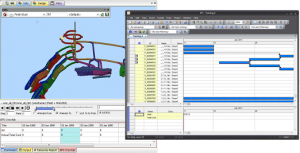Introducing InTouch DTS
InTouch DTS is a schedule viewer, powered by the Datamine Studio engine. It allows you to view dependencies and schedule animations based on Datamine Task Scheduler project data.
InTouch DTS and Datamine Task Scheduler showing linked data
InTouch DTS allows you to:
Connect your sequenced 3D design data with your generated DTS schedule and visualize VR design segments and how they relate to individual DTS activities. Data selection can be performed in both the 3D window and DTS, dynamically updating the other window to show the results of your single or multiple item selection.
Generate and play back a schedule animation based on the contents of your current schedule document.
Filter your data display automatically by filtering your DTS schedule.
Show DTS crosstab data, dynamically linked to your loaded 3D data and schedule.
Establish and/or modify dependencies between selected task using interactive 3D data selection. Activity links are fully configurable without having to leave the 3D environment.
Before you Start
There are some things you need to put in place before using InTouch DTS function and commands:
An existing DTS schedule must be generated from your current data set. This means you will have completed your mine design up to and including setting dependencies and sequencing.
The sequenced data (e.g. sequenced wireframes representing underground workings and stope development) must be loaded into the 3D window, and the 3D window should be active.
Datamine Task Scheduler should be running. DTS will be launched automatically by your application when a schedule is connected to your design/schedule data.
You have arranged your viewing windows to accommodate both applications - dual monitors are an ideal setup for this task.
Related topics and activities